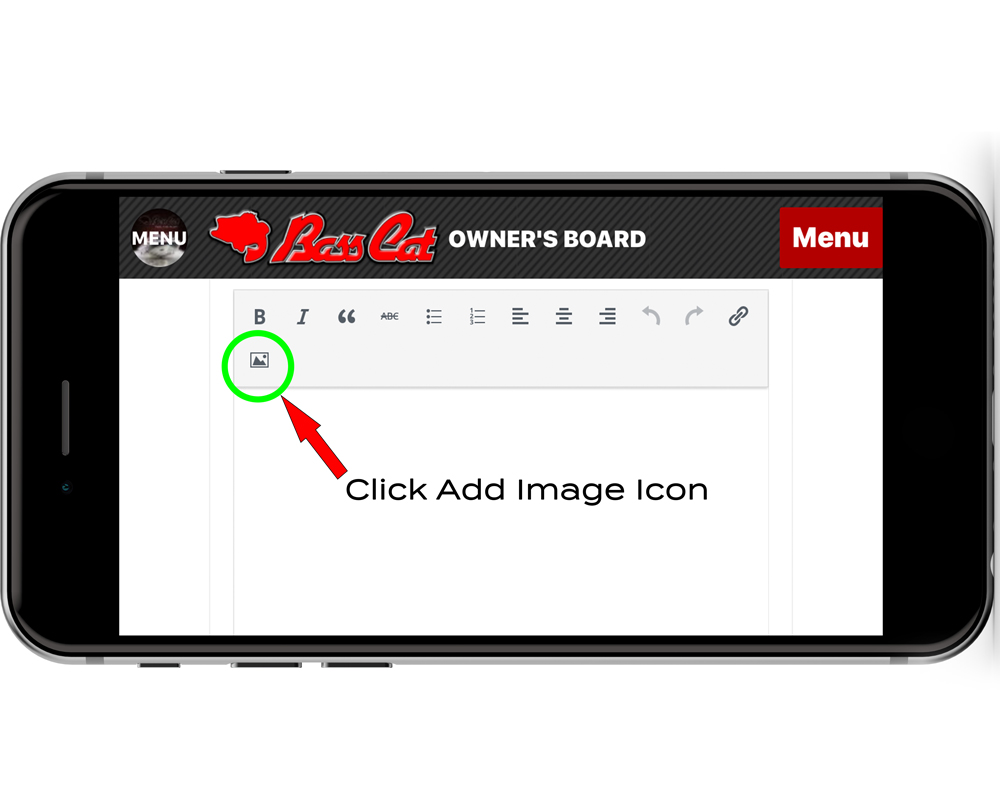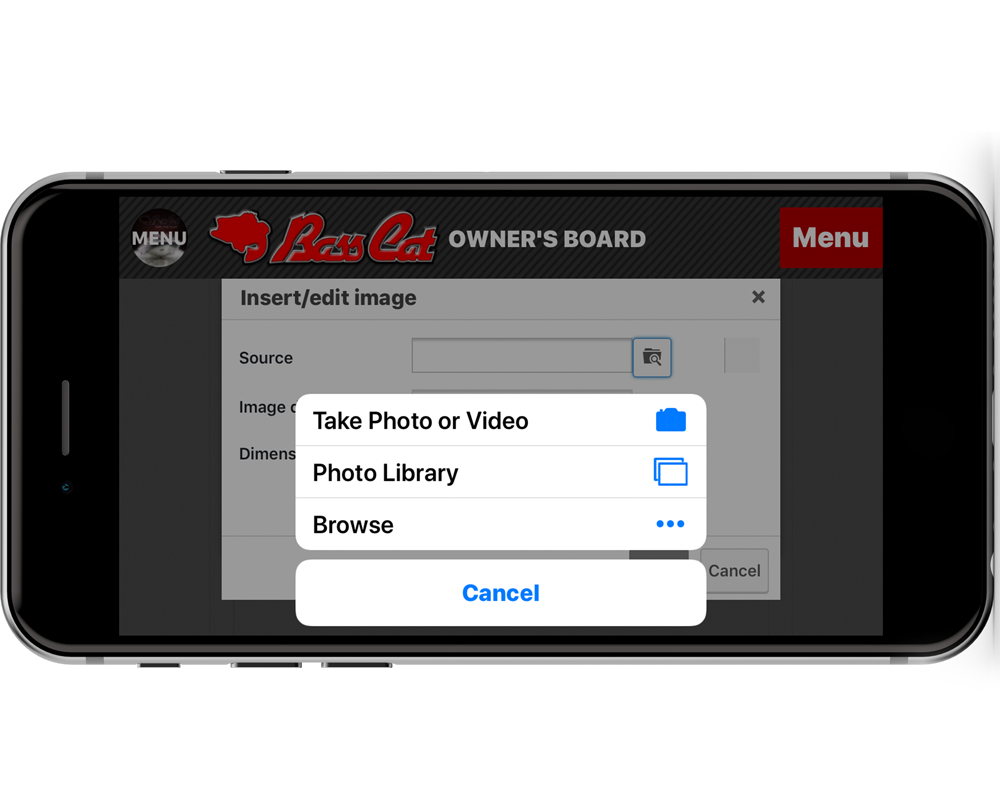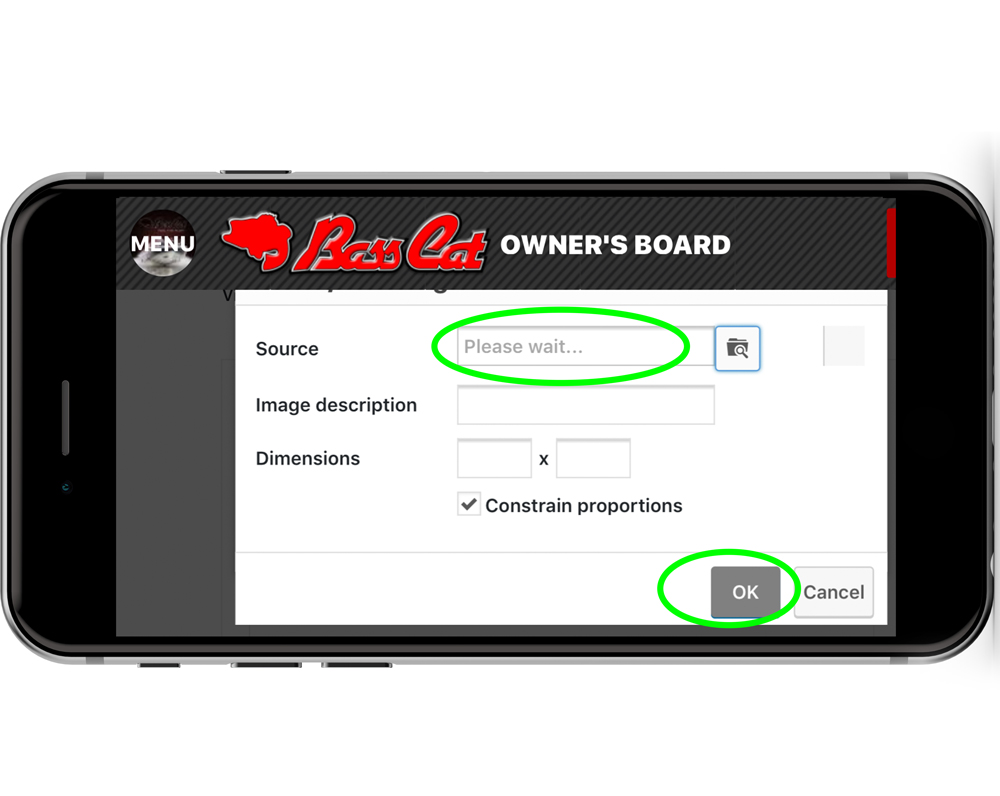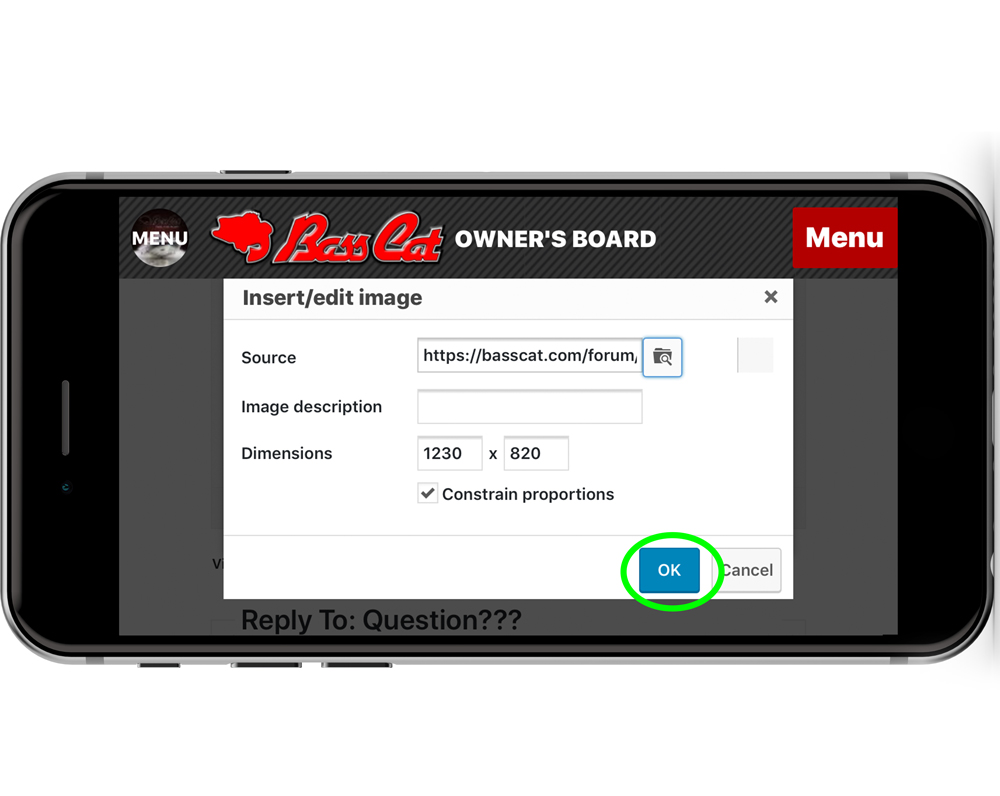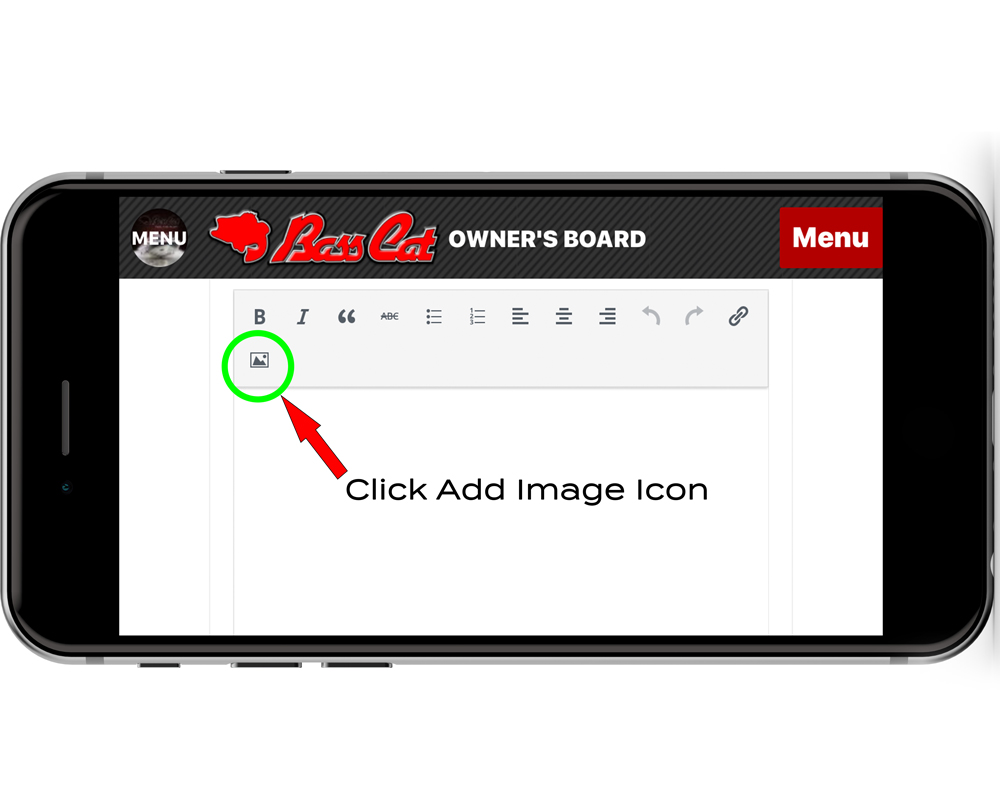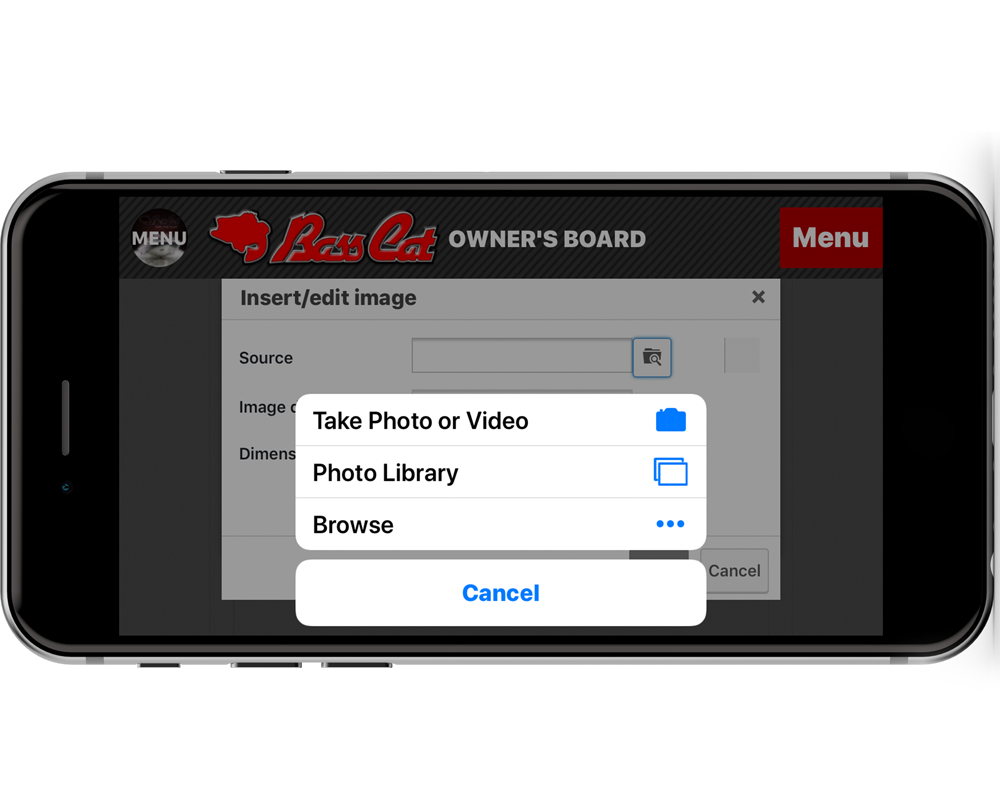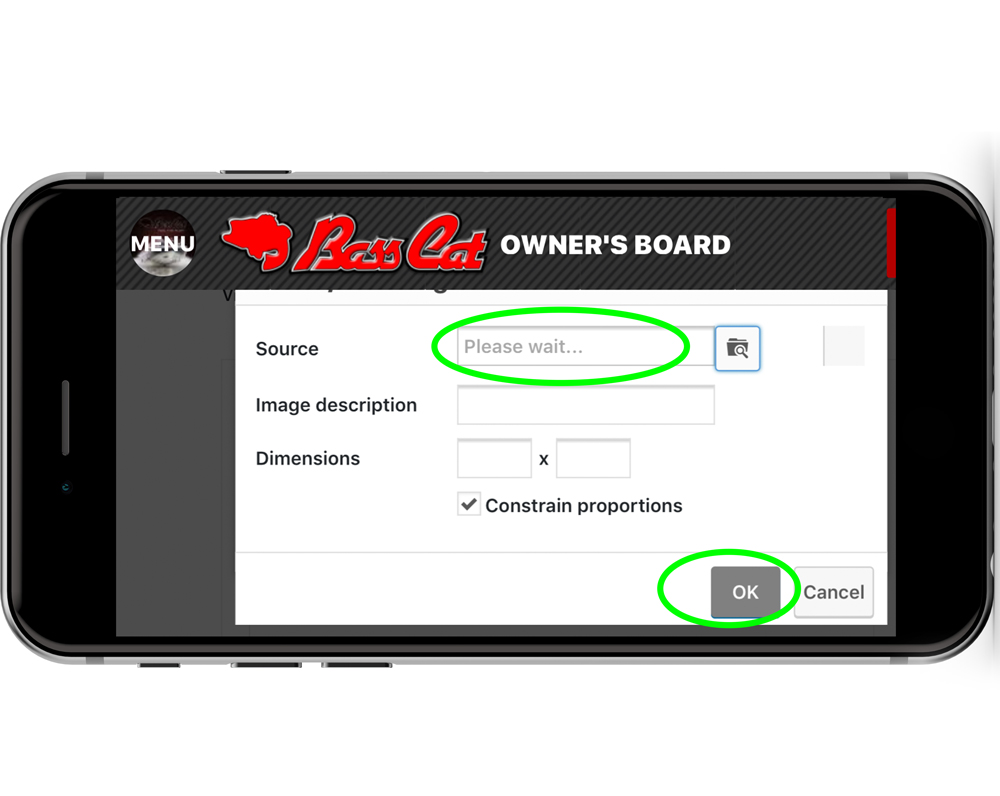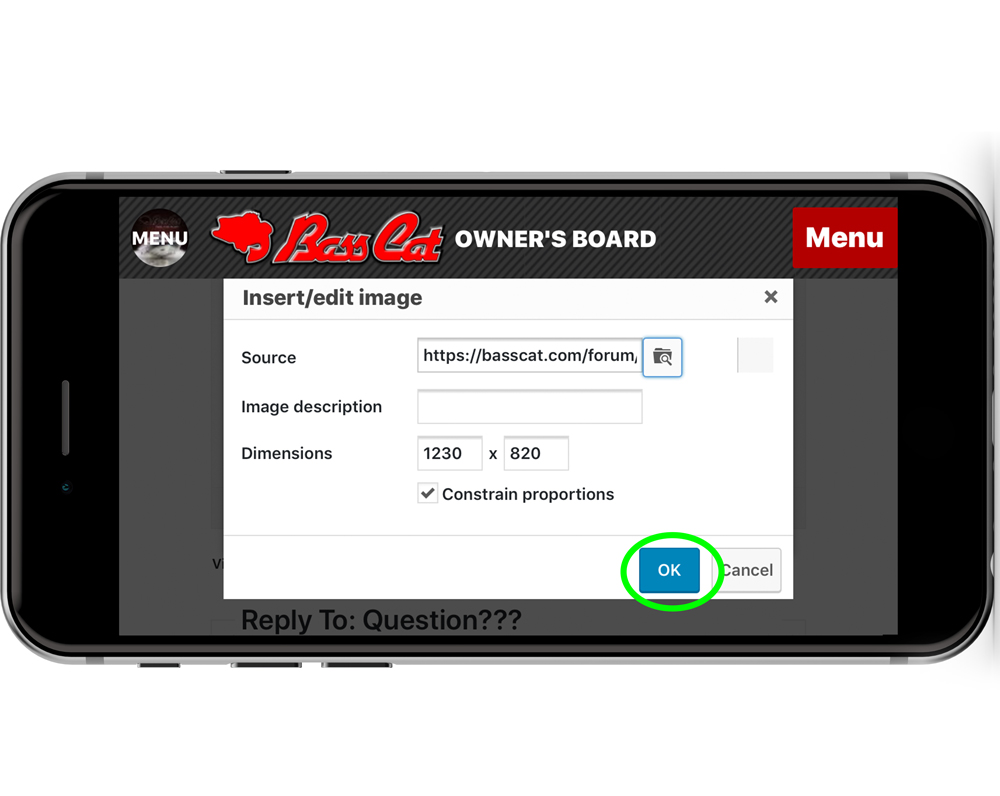Uploading images via mobile:
(Note: we are fixing a mobile device screen issue. If you would like to upload via mobile you may have to turn your phone sideways until we get this fixed. See illustrations below)
1. Select ‘Add Image’ Icon
2. Take photo, or select existing photo in your image library
3. It will take a moment to upload image to the gallery. Notice the please wait message
4. Press OK